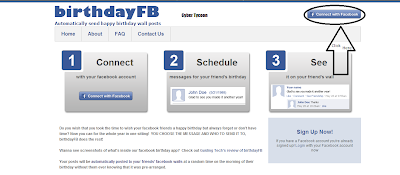Hello guys so today i am going to give you an trick by which you can automatically wish your friends happy birthday on their birthday's .
Some times you don't even have time to wish your friends on their birthday but today i am gonna give you a trick by which you will be able to automatically post happy birthday to them !
Instructions :-
1 : Login to your Facebook Account .
2 : Now open this app by clicking here.
3 : Now you will have to connect your Facebook account with this app . you can easily do this by getting instructions from the images below.
4 : Now you can see an list of all your friends whose birthdays are coming . now you can schedule any message to them .
5 : You can also edit the preferences like setting the time at which your Birthday wishes will be posted and your Email updates frequency. You can also delete your account from this menu if you decide to stop using birtdayFB.
If you find any problem you can comment below .
Some times you don't even have time to wish your friends on their birthday but today i am gonna give you a trick by which you will be able to automatically post happy birthday to them !
Instructions :-
1 : Login to your Facebook Account .
2 : Now open this app by clicking here.
3 : Now you will have to connect your Facebook account with this app . you can easily do this by getting instructions from the images below.
4 : Now you can see an list of all your friends whose birthdays are coming . now you can schedule any message to them .
5 : You can also edit the preferences like setting the time at which your Birthday wishes will be posted and your Email updates frequency. You can also delete your account from this menu if you decide to stop using birtdayFB.
If you find any problem you can comment below .